Set up an SMS Channel
A Short Message Service (SMS) channel enables customers to reach out to agents SMS from anywhere. There is no need for data connectivity. Customers can send SMS to a Longcode, Shortcode, or toll-free number.
Procedure
| Step 1 | Sign into the Webex Connect application to create the SMS asset. For more information, see SMS Asset Creation. |
| Step 2 | From the Management Portal navigation bar, choose . |
| Step 3 | Create an entry point with the channel type as Social Channel and Social Channel Type as SMS and map the asset that you created in the Webex Connect application. Refer to the following image for Entry Point configuration: 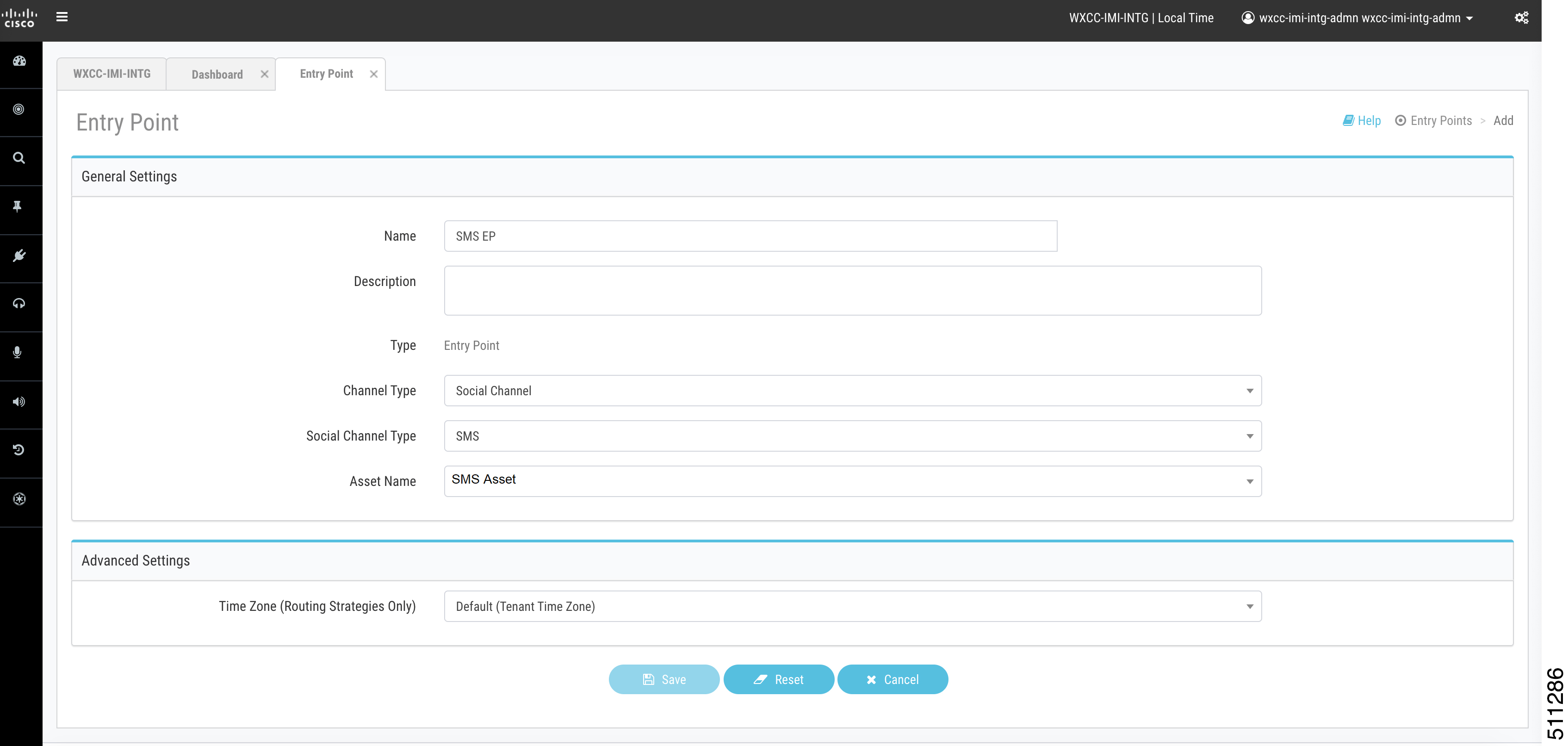
|
| Step 4 | Create a queue with the channel type as Social Channel. Refer to the following image for Queue configuration: 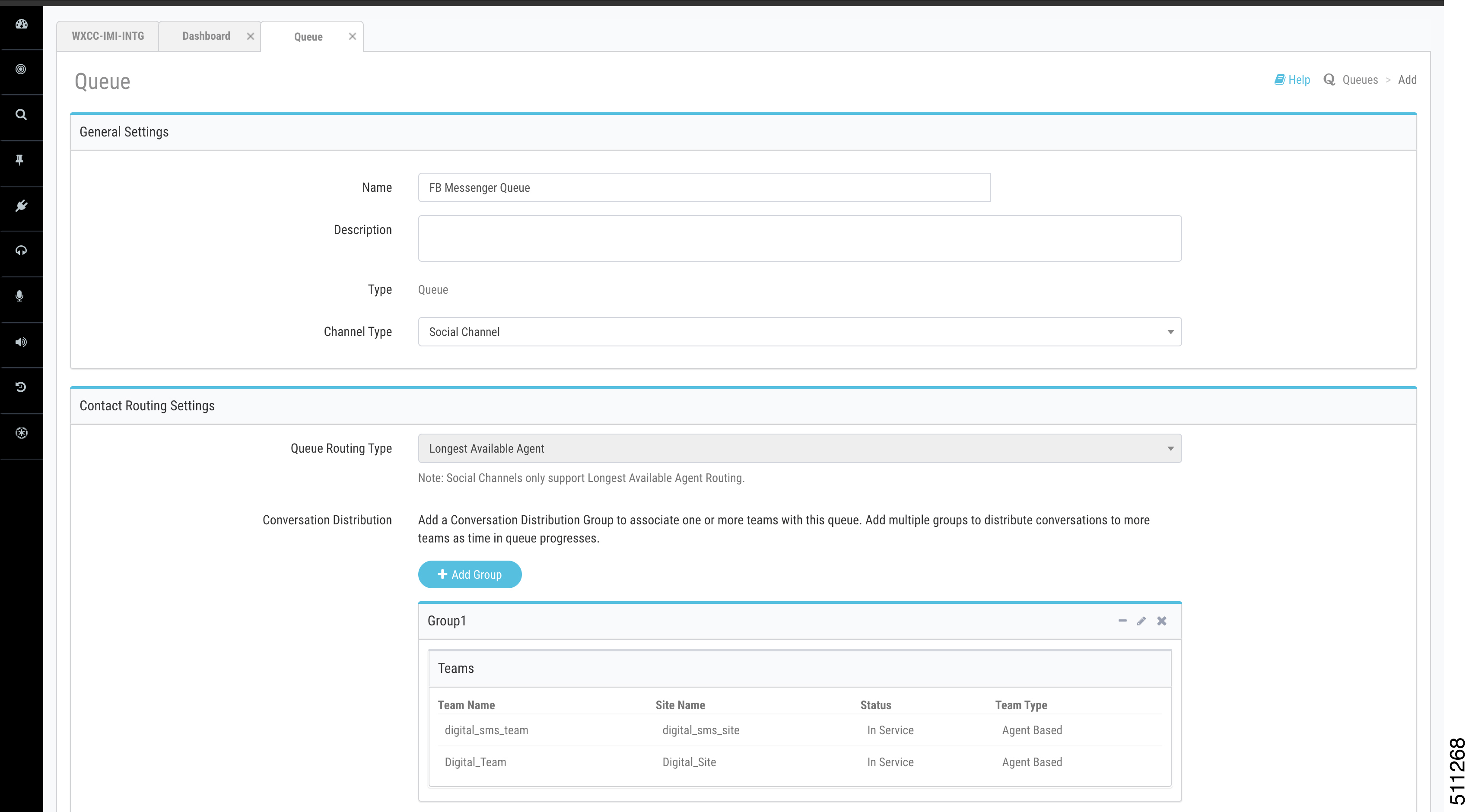
|